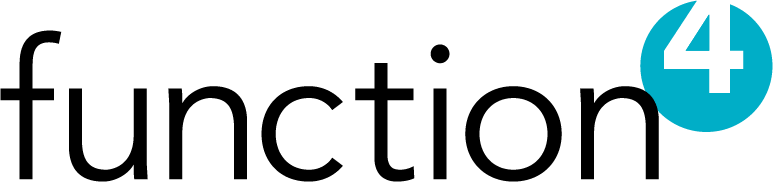4 Avoidable Stresses of Working with Business Documents
February 11th, 2021 by Wendy Seykens
The following article is a guest post by Wendy Seykens, Marketing and Communications Coordinator with M-Files partner BMconsultants.

This year has become the year of virtual meetings — where we all convene together to discuss business. An hour here, half an hour there. Sounds familiar, right? These meetings are a source of the occasional funny moment…
- “Oh wait, my microphone was still muted.”
- “I’m having connection problems.” (Sounding like a garbled, drive-through speaker.)
- “Please excuse my 5-year-old’s temper tantrum.”
But all of these light moments aside, the advent of remote work (and how that carries into an abundance of virtual meetings) has led to many inefficiencies and, frankly, unnecessary stress in working with business documents.
The following document mismanagement moments are all too common sources of stress for knowledge workers — and they’re avoidable, too. Check out these situations that many have surely found themselves in.
1 | It’s Challenging to Search and Find the Right Documents
During a strategy meeting on Microsoft Teams, you’re looking for the latest version of an agenda made by a colleague.
“Wait a minute, I think this is it! Do you see it? Oh. This is not the latest version? Okay, what about this one?”
It’s so frustrating and time-consuming to constantly search for the right information.
2 | Sharing Documents and Comments in the Chat Window can Prove Troublesome
You send the link to a document in the chat window. Later, multiple links are shared back and forth, and multiple comments are made in the chat.
Note to self: Don’t forget which is the link to the latest version and don’t miss those comments that pertain to your work.
Two days and three projects later… You’ve forgotten which chat the links were in, which link is the most current and which comments you need to pay attention to. So, you reread the whole chat log all over again, like a bad novel.
3 | It’s a Secure Work Environment, Right?
“Hello, everyone. This meeting is being recorded. Did you adjust the cost breakdown? And did you also make sure that the associated contracts are changed? Oh. You’ve already sent the documents in the chat? Thank you very much.”
And then you think to yourself… Is this actually a safe way to share sensitive information and files? Have we checked this with IT?
4 | Which Device is that Document on, Again?
Just before a meeting, you look for a document, so that you can discuss it.
“It really should be on my laptop.” Searching, searching, searching. No luck.
“Didn’t I have it on the desktop in my home office?” Nope.
“Wait, no. It was on my iPad. Let me email it to myself.” Still waiting. Ah, there it is.
Fifteen minutes later than planned, you finally join the online meeting with the right document.
A Simple Solution: M-Files Intelligent Information Management
Have these situations happened to you? And now that you’re aware of these situations, think about how much time is wasted searching and, above all, finding the right documents. Five minutes here. Ten minutes there. All of it adds up. In fact, Gartner says that professionals spend 50% of their time searching for information, and on average, take 18 minutes to locate each document.
How nice would it be if you could search and find all of your work files in one central system? What if it no longer mattered where a file is? What if you could you search across the entire information ecosystem with the help of metadata? What if that central system was integrated with, for example, Microsoft Office 365 and Teams?
There must be an easy solution for that. Yes, there is. With Function4 & M-Files, these stressful, annoying moments are forever a thing of the past. M-Files is a unique intelligent information management solution that enriches the way businesses secure, process and manage data and content — documents, images, emails, customer information, or other information objects.
M-Files classifies and manages information based on ‘what’ it is, rather than ‘where’ it’s stored. Regardless of whether that information lives in the M-Files platform, or across other systems and repositories, information can be accessed and managed through a single view, without needing an expensive and time-consuming data migration.
M-Files offers connections to network drives, Microsoft and Google apps, as well as major business applications and other document management systems. Ultimately, M-Files lets you fast-track digital business transformation by breaking down silos in separate applications, systems and repositories.
For more information, visit Function4 and contact an advisor below.
Posted in: Document Management