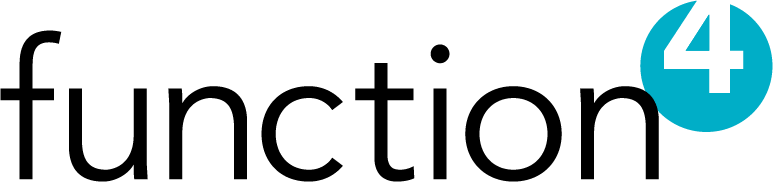How Do I Connect My Printer to My Computer?
March 17th, 2023 by Kevin Box
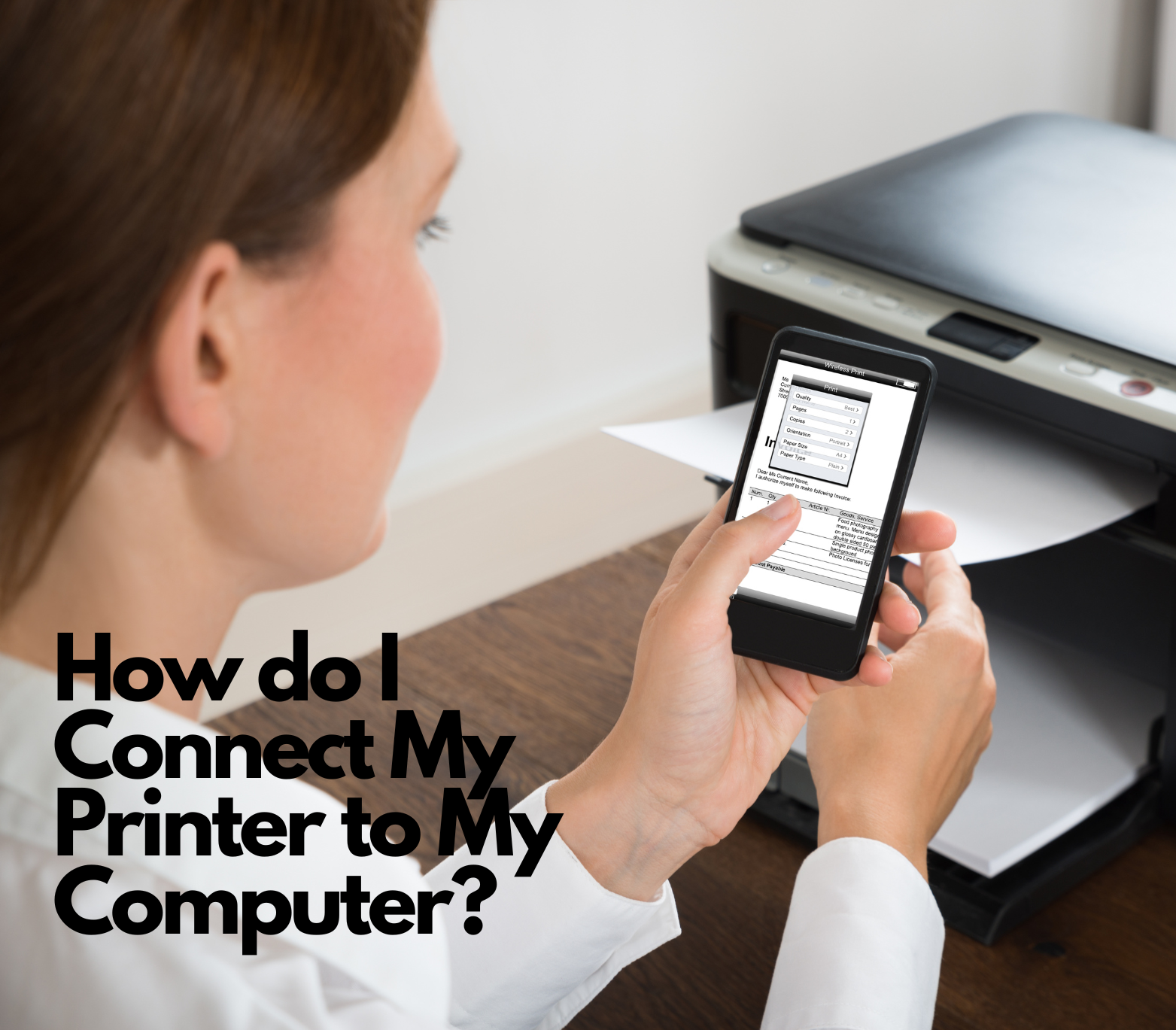
Printing is an essential tool for any business or home office, and connecting your printer to your computer can be a simple process. Here are the steps you can take to ensure your printer is connected and ready for use.
- Check your printer’s compatibility: Before connecting your printer, make sure it is compatible with your computer. You can do this by looking at the printer’s manual or specifications. Common connections include USB, Ethernet, and wireless.
- Connect the cable: Once you’ve figured out your printer’s compatibility, plug in the necessary cables. If you’re using a USB connection, plug the USB cable into a USB port on your computer. If you’re using an Ethernet connection, plug the Ethernet cable into the router or switch. If you’re using a wireless connection, connect the printer to your wireless network.
- Install the printer driver: Once you’ve connected the cables, you’ll need to install the printer driver. This is the software that allows your computer to communicate with the printer. You can usually find the printer driver on the manufacturer’s website, or you can use the installation disk that comes with the printer.
- Test the connection: Once the driver is installed, you can test the connection by printing a test page. This will let you know if the connection is successful. If the connection is unsuccessful, you may need to contact the printer’s manufacturer for added support.
Connecting your printer to your computer can be a straightforward process, but it’s important to make sure your printer is compatible with your computer, and everything is installed correctly. Once you’ve connected your printer and installed the printer driver, you’re ready to start printing.
If you need toner or service on your printer, reach out to Function4 directly through the button below.
Posted in: Document Management, General, Managed Print Services, You Ask, Function4 Answers