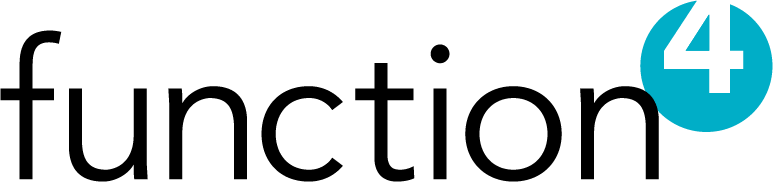How do I Install My Printer Driver?
March 17th, 2023 by Kevin Box

Installing a printer driver can be a daunting task, but with the right steps it can be done quickly and easily. To help you get started, here is a step-by-step guide on how to install a printer driver:
- First, you’ll need to locate the printer driver. Depending on your printer type, you may be able to find the driver on the manufacturer's website or in the printer's manual.
- Once you’ve found the driver, download it and save it to your computer.
- Next, open the downloaded driver file and follow the on-screen instructions to install the printer driver. Make sure to select the correct printer type and model when prompted.
- Once the installation is complete, you can print a test page to make sure that everything is working correctly.
And that’s it! With these simple steps, you can install your printer driver in no time. Just remember to use the right keywords such as “printer driver download” or “install printer driver” when searching for the right driver. Good luck!
If you need toner or service on your printer, reach out to Function4 directly through the button below.
Posted in: Document Management, General, Managed Print Services, You Ask, Function4 Answers