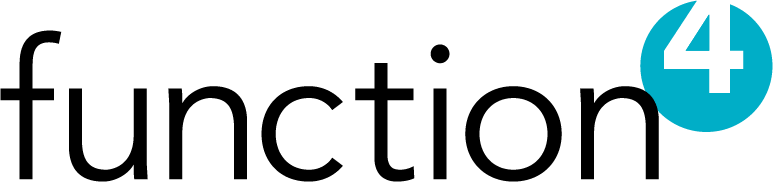How to Successfully Implement a Software Project
October 15th, 2020 by Bill Patsouras / Ross Lasley
How to Successfully Implement a Software Project

In today’s business environment, everyone is looking to increase productivity, reduce expenses, and streamline efficiencies. Many times, the answer lies in introducing more software to the environment. These decisions affect all facets of the business world, including manufacturing, finance, medical, oil and gas, etc. Many companies have invested in software that was poorly implemented, adopted by employees, or was never used to its full potential. Investing in software is not an everyday occurrence, which means we are not well-practiced in making software decisions or implementing it. Because most of us do not go through the software evaluation process, we have outlined six steps to follow.
-
Identify the Challenges You are Trying to Fix
What is the problem you are trying to solve? What business goal are you looking to accomplish? For instance, we need to track our inventory better or to streamline our accounts payable. We need to track receivables etc.
Talk to your team to pinpoint the problems, really dig deep to get to the root of the problem. Look to your current software and or platforms, evaluate with your team, identify the shortcomings. Ask others in your network if they are experiencing similar issues. Define the requirements and assess the dozens of products that might solve the problem.
It would be best if you had software that will match your business’ needs. Needs to consider: Features, Number of users, Ease of use (user adoption), Integration (how does it work with my current software) is it scalable (will it grow with my business), and pricing. The process should have an easy calculated ROI. You will have the best results when it affects a revenue-producing area or cuts down on mistakes that cost the company money.
-
Evaluate the Solution
The next step is to create your list of all solutions that meet your needs. The plan should have three to seven products on it. Criteria are simple: Does this product solve your crucial problem and support the business goal? Does the product have the features you identified? How user friendly is the software? Does the software integrate with our current platform? Does the product and the company supporting it have good reviews? Is the software within your budget?
Get your team's buy-in by including those who will use the software, those in charge of the software budget, executives that will sign off on the purchase, IT personnel that will help implement, and management responsible for driving change. It is best to check for case studies for similar situations. Have the company do a targeted demo for your use case and talk about user adoption.
-
Select Product
It would be best if you created a metric to evaluate the products you have seen. Some of the factors should be ROI, your budget, users' preference, and price. One last consideration should be the company implementing the software. You should feel as comfortable with them as the software.
-
Conduct Full Discovery
It would help if you had your users meet with the sales engineer to document all your processes. Go in-depth on how you currently conduct your operations and how you want to do them in the future. These meetings will help create buy-in from your team, and the people configuring the software to do the best job. These measures will also uncover any professional services that might be needed to implement the software entirely. Examples would be building workflows or integrating with any of your current software.
-
Create Statement of Work
Creating a clear statement of work is suitable for both the seller and the buyer. It makes everything clear and helps create a good relationship. You should include a process for any changes that need to happen if discovered, including terms of the contract, complete pricing, payment plans, and structure, what vendor is responsible for (including training, onboarding, customer service, updates, etc.).
What is the customer responsible for, any professional services needed, any billable hours or events, installation procedure, timelines, etc.? Use this document as a basis for a roadmap. To avoid headaches, ensure this is all clearly defined upfront.
-
Implement Software
It is best to start with a small group of power users to trial the software before doing a full implementation, if possible. Whatever the case adheres to the statement of work, dates might change, but the core of the SOW should define the actions and process of the implementation. Remember, the key to user adoption is lots of training and management sponsorship, which is critical to get full use of the product.
Buying software can be a critical factor in a company’s ability to grow. Minimizing the process of proper selection can lead to lost revenue, business interruption, and disgruntled employees. It is essential to look at all aspects of the application to make the right choice and company providing it. Hopefully, these easy steps will help you make informed purchasing decisions.
Posted in: Business Technology