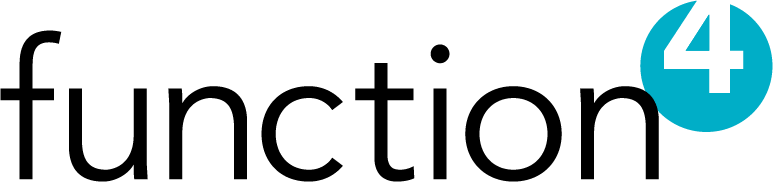Discover The Best Practices for Managing Your Printer Fleet
April 21st, 2023 by Kevin Box

Discover the best practices for managing your print services, printers, copiers, and break-fix services in this comprehensive article.
Managing print services can be a complex task, especially for businesses with a large print environment. The things to keep in mind include selecting the right printers and copiers, regular maintenance, and implementing efficient printing policies. Furthermore, it is crucial to weigh up the benefits and disadvantages of break-fix service versus managed print services. Additionally, ensuring the security of the printing environment is essential. This article dives into the best practices for managed print services, printers, copiers, and break-fix service to help guide you in developing an effective print management system for your business.
Understanding Managed Print Services
The world of business is constantly evolving, and companies are always on the lookout for ways to optimize their processes and reduce costs. One area that often goes overlooked is the print environment. This is where managed print services come in.
What are Managed Print Services?
Managed print services refer to an all-inclusive strategy that oversees every aspect of a company’s print environment. MPS involves the management of the company's print fleet through the optimization of print processes to improve efficiency and reduce printing costs. MPS is an approach that helps businesses minimize the time and resources spent on document output while also increasing productivity.
Managed print services providers offer a range of solutions that help businesses manage their printing needs. These solutions can include hardware and software management, workflow optimization, and document security. By outsourcing print management to a third-party provider, businesses can focus on their core competencies and leave the print environment to the experts.
Benefits of Managed Print Services
Managed print services have numerous benefits for businesses. These advantages include cost savings, improved productivity, and better printer performance.
With MPS, businesses can reduce printing expenses by optimizing their printing environment, reducing paper waste, and minimizing the number of service calls. By implementing a managed print strategy, businesses can also gain insights into their printing habits and identify areas where they can improve efficiency.
Additionally, MPS streamlines the printing process, improving overall efficiency and productivity. By automating manual processes and implementing workflow solutions, businesses can reduce the time and resources spent on document output.
Selecting the Right Managed Print Services Provider
Choosing the right MPS provider is critical to the success of a print management strategy. When searching for an MPS provider, businesses should look for a provider who can offer customized services that meet their unique needs.
Previous experience in the industry is also vital. Reputable providers have certifications that prove their capabilities, such as MPSA, CompTIA Managed Print Services Trustmark, or similar accreditations. Proper research is necessary when selecting the right MPS provider.
It's also important to consider the provider's customer service and support offerings. A good MPS provider should be available to answer questions and provide support whenever needed.
In conclusion, managed print services offer businesses a range of benefits that can help them optimize their print environment, reduce costs, and increase productivity. By selecting the right MPS provider, businesses can take advantage of these benefits and focus on their core competencies.
Optimizing Printer and Copier Performance
Printing is an essential part of any business operation, and optimizing printer and copier performance can help companies save time and money. In this article, we will discuss some tips for choosing the right printers and copiers, regular maintenance for peak performance, and implementing efficient printing policies.
Choosing the Right Printers and Copiers
Choosing the right printers and copiers is the first step in optimizing printer and copier performance. A company’s printing needs determine the type of printer they should choose. The selection criteria include paper handling, volume, speed, and connectivity options, among others. For example, a company that prints a high volume of documents may benefit from a printer with a high-capacity paper tray and fast printing speeds. Alternatively, a company that prints a lot of graphics or photos may require a printer that produces high-quality color prints. With the right printer hardware, printing operations become maximally efficient and cost-effective.
It’s also important to consider the cost of consumables when choosing a printer. For example, some printers may have a lower upfront cost but require expensive toner cartridges, while others may have a higher initial cost but lower ongoing maintenance costs.
Regular Maintenance for Peak Performance
Regular maintenance is essential for maintaining optimal printer and copier performance. Managed print services providers typically offer maintenance plans that include preventative care to ensure that a company’s printer fleet is always operating at peak performance. Maintenance activities include cleaning machines and replacing consumables, such as toner cartridges and paper trays. Regular maintenance not only keeps machines operating at peak efficiency, but also extends their lifespan.
It’s also important to train employees in proper printer usage and maintenance. This can include things like clearing paper jams, replacing toner cartridges, and properly shutting down machines at the end of the day.
Implementing Efficient Printing Policies
Implementing efficient printing policies is crucial to achieving MPS objectives. Establishing policies and enforcing them helps businesses conserve resources and reduce printing costs. Efficient printing policies can include things like implementing double-sided printing, restricting color printing, and eliminating wasteful printing. These policies help companies reduce paper and toner usage, creating a more environmentally friendly print environment.
Another way to promote efficient printing is to use print management software. This software can help businesses track printing usage, identify inefficiencies, and implement policies to reduce waste. For example, some print management software can automatically route print jobs to the most cost-effective printer or copier based on factors like paper type and toner usage.
In conclusion, optimizing printer and copier performance can help businesses save time and money while also promoting a more sustainable print environment. By choosing the right printers and copiers, performing regular maintenance, and implementing efficient printing policies, companies can maximize their printing efficiency and reduce costs.
Break-Fix Service vs. Managed Print Services
In today's fast-paced business environment, companies rely heavily on printers and copiers to keep their operations running smoothly. However, these essential pieces of equipment are prone to malfunctions and breakdowns, which can disrupt productivity and cost businesses valuable time and money. To mitigate these risks, companies have two options: break-fix services and managed print services (MPS).
Pros and Cons of Break-Fix Service
Break-fix services are reactive services. When a printer or copier fails, the service provider will come and repair it for a fee. While break-fix services might seem like a cost-effective solution, it only addresses printer malfunctions rather than proactive printer maintenance. This practice leads to a less efficient print environment amidst rising costs.
Break-fix services can be beneficial for small businesses with a limited budget, as they only pay for repairs when they are needed. However, this reactive approach can result in longer downtimes and higher costs in the long run.
Pros and Cons of Managed Print Services
Managed print services, on the other hand, take a proactive approach to printer maintenance. MPS providers offer a comprehensive suite of services, including proactive maintenance, automatic toner replacement, and fleet optimization. These services help businesses reduce printing costs, increase efficiency, and improve their overall print environment.
MPS also provides businesses with valuable insights into their printing habits, allowing them to identify areas where they can reduce waste and save money. With MPS, businesses can track their printing costs and usage, set print quotas, and implement other measures to reduce their environmental impact.
Determining the Best Option for Your Business
Determining the best option for a business means weighing up the pros and cons of both break-fix services and MPS. Break-fix services might be cost-effective in the short term, but eventually, the reactive model costs more while compromising efficiency. Proactive MPS solutions ensure a print environment is energy-efficient, cost-effective, and productive. The decision boils down to a company's unique needs and budget.
When considering MPS, businesses should look for providers with a proven track record of success. A reputable MPS provider should offer a range of services tailored to a company's specific needs, as well as ongoing support and maintenance. By partnering with the right MPS provider, businesses can optimize their print environment, reduce costs, and improve their overall productivity.
In conclusion, while break-fix services might seem like a cost-effective solution, they only address printer malfunctions rather than proactive printer maintenance. MPS, on the other hand, provides businesses with a comprehensive suite of services that help them reduce printing costs, increase efficiency, and improve their overall print environment. The decision to choose between break-fix services and MPS depends on a company's unique needs and budget, but MPS offers a more proactive and cost-effective solution in the long run.
Enhancing Security in Your Printing Environment
Secure Printing Protocols
In today's business environment, securing confidential information is of utmost importance. One way to ensure that sensitive information remains secure is by incorporating secure printing protocols. User authentication, encryption, and PIN-based printing are some of the secure printing protocols that can be used to create a secure document management environment.
These protocols ensure that only authorized people have access to printed documents, thereby protecting sensitive information from falling into the wrong hands. By implementing secure printing protocols, businesses can rest assured that their confidential information is safe from prying eyes.
User authentication is a secure printing protocol that requires users to enter a username and password before they can print a document. This protocol ensures that only authorized users have access to the printer and can print documents. Encryption is another secure printing protocol that encodes data before it is sent to the printer. This protocol ensures that even if someone intercepts the data, they will not be able to read it. PIN-based printing is a secure printing protocol that requires users to enter a PIN before they can print a document. This protocol ensures that only authorized users have access to the printer and can print documents.
Protecting Sensitive Information
Protecting sensitive information is critical for businesses of all sizes. By securing sensitive information, businesses can safeguard their reputation, avoid legal issues, and prevent financial losses. There are several ways to protect sensitive information when printing, including electronic security settings, password-protected printing, and encrypted documents. MPS providers can also integrate multi-factor authentication measures, including ID cards, fingerprint scanning, or facial recognition, to protect sensitive business documents.
Electronic security settings are a secure printing protocol that allows businesses to set up secure printing environments. This protocol enables businesses to restrict access to printers, set up user permissions, and monitor print activity. Password-protected printing is another protocol that requires users to enter a password before they can print a document. This protocol ensures that only authorized users have access to the printer and can print documents. Encrypted documents are another way to protect sensitive information when printing. This protocol encodes data before it is sent to the printer, ensuring that even if someone intercepts the data, they will not be able to read it.
Printer and Copier Security Features
Modern printers and copiers come equipped with advanced security features that help protect sensitive business data. These features include encryption tools and user authentication. Encryption tools ensure that data sent to the printer is encoded, ensuring that even if someone intercepts the data, they will not be able to read it. User authentication ensures that only authorized users have access to the printer and can print documents. Printer and copier manufacturers are also developing new security features to help businesses protect their sensitive data.
When purchasing hardware, it is essential to consider the security features of printers and copiers. By selecting devices with advanced security features, businesses can ensure that their sensitive data is protected from theft or corporate espionage. Additionally, businesses should consider implementing secure printing protocols and protecting sensitive information when printing. By taking these steps, businesses can create a secure printing environment that protects their sensitive data and ensures their reputation remains intact.
Conclusion
In summary, managing print services requires careful consideration. Companies must adopt a proactive approach when managing print services for better outcomes. Choosing the right printers and copiers, implementing efficient printing policies, and regular maintenance are all critical elements of a print management strategy. In addition, businesses need to choose between break-fix and managed print services offerings, weighing the pros and cons carefully.
Finally, enhancing printer and copier security will secure business data, making for a more credible and more secure print environment.
Posted in: Printer Fleet