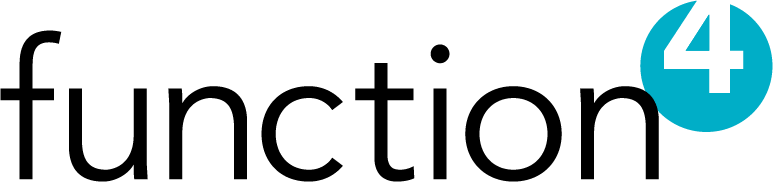What Causes Slow Network Printing?
March 25th, 2021 by Chris Summerhays
When your network printer is slow to respond, you might find yourself wondering what causes slow network printing. This is a common scenario. Here are a few established workarounds for slow network printing.

How to fix slow network printing
We’ll go over a quick step-by-step of how to fix this:
- Access the printer’s properties
- Adjust some settings
- Speed up slow spooling on print server
Step 1: Access the printer’s properties
If you’re using some variant of Windows Server, I have some news for you. This happens to be the platform where most slow network printing issues arise. The first thing you’ll want to do is access the printer’s properties. Enable the “Spool print documents so program finishes printing faster” option. This actually helps the network printer avoid getting overwhelmed.
Step 2: Adjust the settings
Next, check the “Start printing after last page is spooled” sub-option. Not the “Start printing immediately” option. This is one of the top workarounds for slow network printing. It’s because it won’t split print jobs in the middle of printing. It also won’t delay the network printer for other users if another larger job is taking a long time to spool.
Step 3: Speed up spooling
In the same properties box, be sure to review the “Print Spooled Documents First” sub-option. If your network printer’s response is slow and the server is accessed by a large client pool, checking this option could speed things up. It prevents small jobs from getting stuck behind large jobs that take a long time to spool.
Encountering slow spooling?
Aside from software options, there are a few other workarounds for slow printing that you can try. One is to use dedicated hard drives for spooling instead of a shared drive for spooling and the OS. If you have the budget, using solid-state drives (SSDs) can speed things up further and be more reliable.
If you’re still seeing network printers delayed after that, you can begin removing cruft from the driver repository. Even when drivers are no longer in use, the remaining monitoring software can eat up RAM and processing power. As a last resort, you can upgrade your print server to a bigger, better faster model.
You could also eliminate your print servers
Unfortunately, many of these solutions are temporary, costly or not guaranteed to work. One of the best and most reliable workarounds for slow network printing is getting rid of print servers. Function4’s enterprise print management tool is a next-generation solution that removes single points of failure. It also creates direct IP printing connections between clients and printers. This makes printing more stable in high-traffic print environments, yet easier to manage from a single location. This is all thanks to our acclaimed centralized administration console.
Never deal with slow network printing again
A great example of how Function4'saccelerates day-to-day enterprise printing is in distributed environments that rely on a centralized print server. Because print jobs generated at remote sites first have to first travel to the central server for rendering, then back again to the local printer, printing speeds are subject to WAN traffic loads. This frequently results in the local network printer being slow to respond. Even though Function4's solution can be centrally located as well to minimize infrastructure, it actually reduces print-related WAN traffic by keeping print jobs between local devices.
Interested in eliminating all of your print servers?
We deliver a highly available Serverless Printing Infrastructure using a centrally managed Direct IP printing platform. If you want to empower end users with mobile printing, secure release printing, and many advanced features, we’d love to show you how.
Visit Function4 and contact an advisor below to learn more today!
Posted in: Document Management