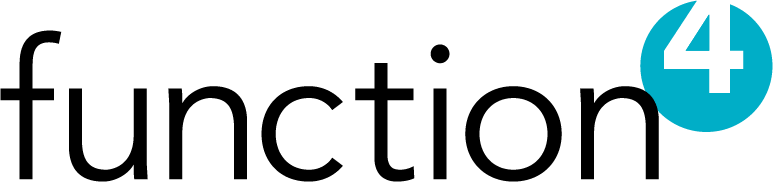6 Ways to Ensure Your Printer Fleet is Hack Proof
August 29th, 2022 by Kevin Box

Your organization is continuously creating confidential, valuable data that's critical to it running optimally and efficiently in real-time. And you're probably using multiple security methods–including authentication, encryption, and monitoring–to protect this data on PCs, networks, and servers. But is your printing and imaging environment as secure as the rest of your infrastructure?
The challenging part of managing printers is ensuring the fleet is secure. Printers are in many cases the weakest link on the network and need remediation to close this gateway for hackers to exploit. Managing printer security can be a daunting task for Network Administrators who have limited IT staff levels to run around remediating each device, so the norm is to do nothing and hope existing security layers are enough to do the job. However, this leaves the organization and its critical data and resources vulnerable to being hacked. There is a simple fix however that can help secure these vulnerable endpoints. HP has a cool security application, called HP Security Manager, which can help manage the security on printers across the organization.
Below are 6 primary ways that HP's Security Manager can do the job:
- Security Manager helps set up a formal Print Security Policy - It takes roughly 20-minutes per device for a tech to properly configure a printer to ensure the device is secure, e.g., change passwords, disable unused protocols, close unused ports, update the devices firmware, etc. HP Security Manager removes the go-between (IT Tech) by auto applying security policies to these devices globally through Security Manager which can complete this task in seconds.
- Remediate printers instantly when placed on the network - Security Manager uses "Instant ON" which announces to the security manager server; "Hey I'm new here, how should I be configured?" This allows the program to step in and send the configuration settings down to the device and configure it according to established security settings in the Security Policy. This is compelling for an Administrator because it automatically configures the device according to preset security standards in real time when the printer is added to the network.
- Remediate established printers that become out of compliance - Another useful thing that the HP Security Manager does is that it will let you know when a device has become out of compliance. When this happens, the application will automatically work to bring the device back into compliance or sound an alarm alerting the Administrator to the problem to allow for human intervention.
- Give access control to the printer fleet - If there is no system in place for managing access to these devices, then the printers are just sitting on the network wide open without a password in many cases. Security Manager can also help mitigate who has access and what they can do on the device. Through its “Access Control Key”, the application can limit access to the device, adding another layer of security.
- Provide SEIM Integration - SIS Logging is the method for notifying security type events when it occurs. This can be configured and implemented through HP's Security Manager application which helps make the connection between the device and the SEIM Tool.
- Certificate Management on HP Devices - Managing certificates can be cumbersome and time consuming for IT personnel. HP Security Manager can manage this for the device. It can create the request, obtain the certificate, and deploy it down to the printer on a global scale instead of having to manage the certificates on each individual device.
Function4 is a Power Services Partner with HP. If you have any questions or would like to explore the HP Security Manager application further, Function4 can help.
Posted in: Cybersecurity, Managed Print Services